Leveraging the Idle Until Urgent technique to improve performance
 Photo by m wrona
Photo by m wronaLast month I wrote a post about some optimizations I did to improve the INP metric, which measures user interaction time.
One of these optimizations was postponing tracking events and running them after important user interaction callbacks using the idea of yielding to the main thread.
The implementation was very simple:
export async function yieldToMain() {
if ('scheduler' in window && 'yield' in window.scheduler) {
return await window.scheduler.yield();
}
return new Promise((resolve) => {
setTimeout(resolve, 0);
});
}
If the browser has a scheduler, we can use it. But if not, we rely on the setTimeout function to break the long task into smaller tasks and run the non-urgent after the more important ones.
This brought nice results in terms of INP score improvements, which means that we were in the right direction about what are the real performance bottlenecks in our app.
But another idea came along: what if we not only break long tasks and postpone them but also run analytics tasks on the browser's idle time?
That way, we know we only run analytics code when the browser is not doing anything important or urgent. That would be the next step for this implementation.
To be able to do this implementation, we can leverage the usage of a browser API called requestIdleCallback. It's a method that queues a function to be called during a browser's idle periods. It's as simple as that.
So, whenever we run analytics code, instead of calling them directly, we pass it as a function callback for the requestIdleCallback method. It would look like this:
const track = () => {
// run the tracking request
};
requestIdleCallback(track);
That way it will automatically run that for us in idle time.
This by itself can impact the performance metrics in a pretty good way. But it's not enough as it doesn't cover everything that we need.
What else is missing in this implementation?
- What if we want to run each task one by one, like, first in first out? Like a queue
- What if the user closes the tab? Do we lose the event? We need to ensure it gets tracked
Now we need to implement a technique coined by Philip Walton called Idle Until Urgent. And it does exactly what it's called. It runs tasks in idle time until they get urgent so it prioritizes and runs them first.
It also handles all the tasks in a queue. That way we ensure the first task added to the queue will be executed first. Going to the second and so on and so forth.
The concept is clear, now let's go to the implementation details.
We build a class to hold all the states and behaviors we need for it. We'll call this class IdleQueue and it will hold data and all the necessary logic.
interface State {
time: number;
visibilityState: 'hidden' | 'visible' | 'prerender' | 'unloaded';
}
type Task = (state: State) => void;
interface TaskQueueItem {
state: State;
task: Task;
minTaskTime: number;
}
type TaskQueue = TaskQueueItem[];
export class IdleQueue {
// ...
private taskQueue: TaskQueue = [];
// ...
}
It's important to implement one of the most important parts of the IdleQueue: the taskQueue. It's just an array that will run as a queue for our implementation. It's just a collection of tasks. Each task item has 3 attributes: a state, the task itself, and the minimum task time.
- State: it holds the time the task was added to the queue and the document's visibility state
- Task: the function we want to run in the idle time
- Min task time: The minimum amount of idle time remaining for a task to be run
Following the implementation, let's see the main public API: pushTask.
pushTask should be very simple. It just needs to add the task to the taskQueue. Well, not only that, but also schedule the tasks to run in idle time.
pushTask(task: Task, options?: { minTaskTime?: number }): void {
this.handleTask(task, this.taskQueue.push.bind(this.taskQueue), options);
}
We do it this way and pass the responsibility to the handleTask method because removing tasks from the queue should have the same exact logic, besides the fact that it removes the tasks from the queue, and not add them.
unshiftTask(task: Task, options?: { minTaskTime?: number }): void {
this.handleTask(task, this.taskQueue.unshift.bind(this.taskQueue), options);
}
We call it unshiftTask. It also calls the handleTask but now, rather than passing the push function, it will pass the unshift. Let's see the handleTask implementation then.
private handleTask(
task: Task,
handleTaskQueueItem: (taskQueueItem: TaskQueueItem) => number,
options?: { minTaskTime?: number }
): void {
const state: State = {
time: now(),
visibilityState: isBrowser ? document.visibilityState : "visible",
};
const minTaskTime: number = Math.max(
0,
(options && options.minTaskTime) || this.defaultMinTaskTime
);
handleTaskQueueItem({
state,
task,
minTaskTime,
});
this.scheduleTasksToRun();
}
So here's what's going on:
- It builds the state with the time and visibility state
- It builds the
minTaskTimebased on config you can pass to it or default to adefaultminTaskTime, which will be zero in our implementation - Then it runs the
handleTaskQueueItem: in the case of thepushTask, it will add a new item to thetaskQueue. Or remove it from the queue if it's called withunshift. - And finally, we just need to schedule to run the tasks appropriately
Remember when we explore the idea of making the task urgent? This is the place we handle the logic between the task being urgent or running in idle time.
private scheduleTasksToRun(): void {
if (
isBrowser &&
this.ensureTasksRun &&
document.visibilityState === "hidden"
) {
this.queueMicrotask ||= createQueueMicrotask();
this.queueMicrotask(this.runTasks);
} else {
this.idleCallbackHandle ||= rIC(this.runTasks) as number;
}
}
If the visibilityState is "hidden", it means that “the page content is not visible to the user. In practice this means that the document is either a background tab or part of a minimized window, or the OS screen lock is active.” — mdn
Why do we run an urgent task through a microtask? For two main reasons microtasks differ from tasks in JavaScript:
- Each time a task exits, the event loop checks to see if the task is returning control to other JavaScript code. If not, it runs all of the microtasks in the microtask queue
- If a microtask adds more microtasks to the queue by calling
queueMicrotask(), those newly-added microtasks execute before the next task is run
To run the tasks through a microtask we have three types
queueMicrotaskPromisesMutationObserver
Here's the whole implementation of the createQueueMicrotask function:
type Microtask = () => void;
function createQueueMicrotaskViaPromises(): (microtask: Microtask) => void {
return (microtask: Microtask) => {
Promise.resolve().then(microtask);
};
}
function createQueueMicrotaskViaMutationObserver(): (
microtask: Microtask,
) => void {
let mutationCounter = 0;
let microtaskQueue: Microtask[] = [];
const observer = new MutationObserver(() => {
microtaskQueue.forEach((microtask) => microtask());
microtaskQueue = [];
});
const node = document.createTextNode('');
observer.observe(node, { characterData: true });
return (microtask: Microtask) => {
microtaskQueue.push(microtask);
node.data = String(++mutationCounter % 2);
};
}
export function createQueueMicrotask(): (microtask: Microtask) => void {
if (isBrowser && typeof queueMicrotask === 'function') {
return queueMicrotask.bind(window);
} else if (
typeof Promise === 'function' &&
Promise.toString().includes('[native code]')
) {
return createQueueMicrotaskViaPromises();
} else {
return createQueueMicrotaskViaMutationObserver();
}
}
First, it tries to run through a queueMicrotask, then via a Promise, and finally through the MutationObserver.
If the task is not urgent, it means we just need to pass the task as a function callback for the requestIdleCallback (rIC is requestIdleCallback in this case).
What do we pass to the queueMicrotask and requestIdleCallback? The runTasks method. This is the next step so let's implement it.
private runTasks(deadline?: IdleDeadline): void {
this.cancelScheduledRun();
if (!this.isProcessing) {
this.isProcessing = true;
let tasksProcessed = 0;
while (
this.hasPendingTasks() &&
tasksProcessed < this.maxTasksPerIteration &&
!shouldYield(deadline, this.taskQueue[0].minTaskTime)
) {
const taskQueueItem = this.taskQueue.shift();
if (taskQueueItem) {
const { task, state } = taskQueueItem;
this.state = state;
try {
task(state);
} catch (error) {
console.error("Error running IdleQueue Task: ", error);
}
this.state = null;
tasksProcessed++;
}
}
this.isProcessing = false;
if (this.hasPendingTasks()) {
this.scheduleTasksToRun();
}
}
}
The core idea of this code is:
- Whenever there are pending tasks to run
- Dequeue the next task and run it
- Go to the next task in the queue
- Do it until it doesn't have more tasks or it reached the deadline (and should run more important tasks in the main thread)
- If it reaches a deadline and it has pending tasks, schedule the tasks to run again for the next idle window
There are more details in the implementation but I wanted to show how it works and share the core idea behind it.
Results
With the idle until urgent technique, I applied it in our tracking events to see how much it could improve the performance of interaction metrics, especially INP and other custom in-house metrics we have at Vio.
For INP, it didn't move the needle that much, only ~15ms improvement for desktop and mobile together:
- 10-15ms improvement for mobile
- 10ms improvement for desktop
In the INP data, we can even see that improvement as it was a very small one (I wonder if 10-15ms improvement makes any difference for the user).
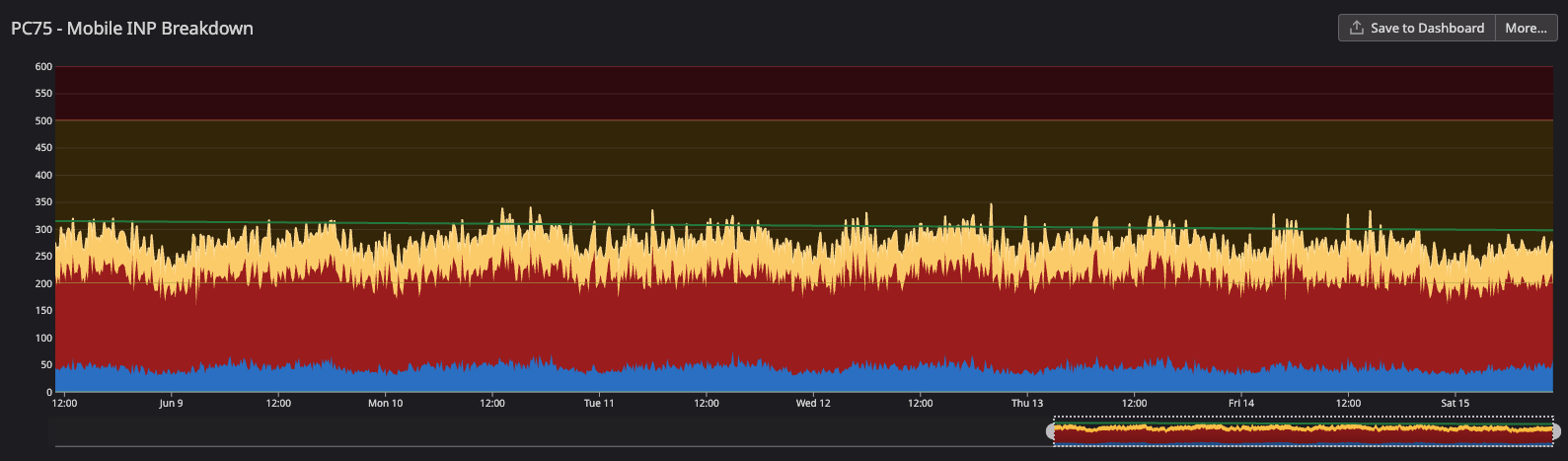
I suspect that it didn't have much effect because of the improvement we had using the yielding technique that I shared a couple of weeks ago. But I'm still investigating it.
In terms of custom metrics, there are two metrics I could see a good improvement:
- Hotel details overlay opening: when clicking the hotel card and opening an overlay with the hotel details in it
- Loading the offers in the search results page
For the hotel overlay, we've got a 1s improvement which is huge.
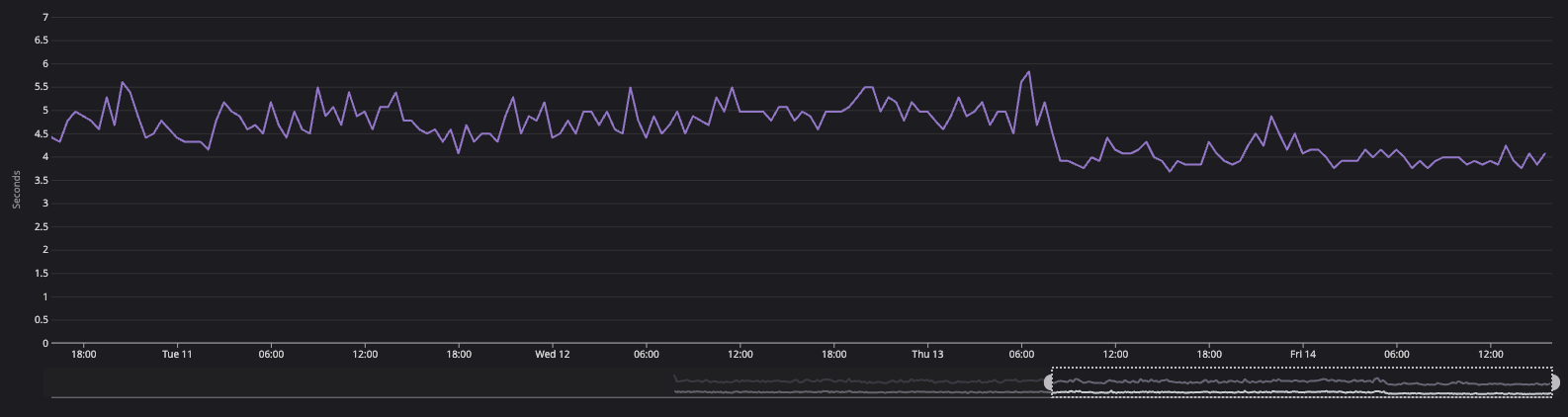
And for the loading of offers, we've got a 2s improvement.
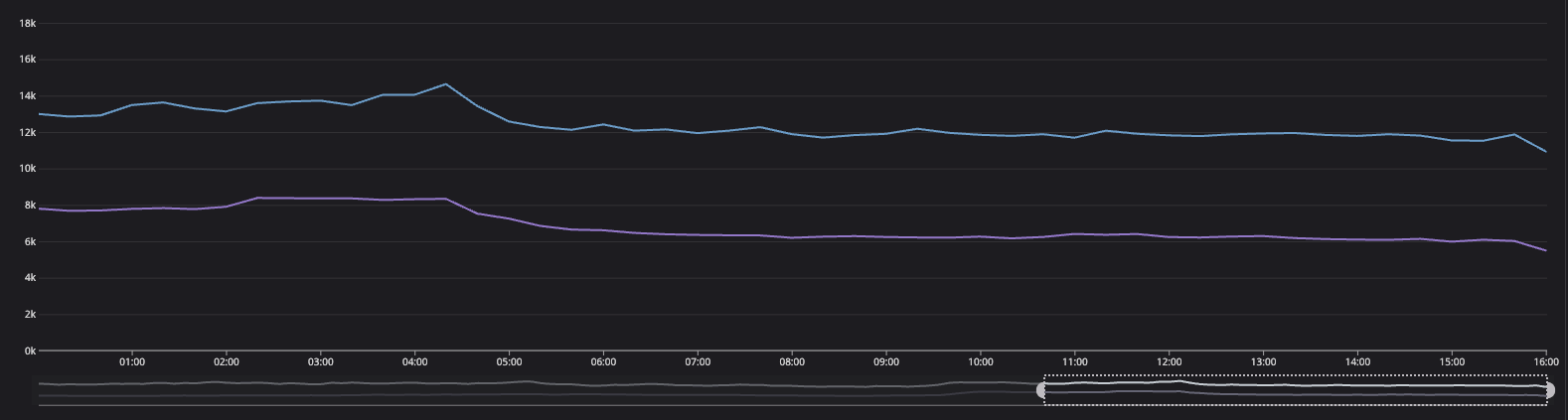
But the most impressive improvement was on the LCP metric:
- General LCP: improved in ~700ms
- Android Webview: improved in ~1.5s
- Android Web: improved in ~700ms
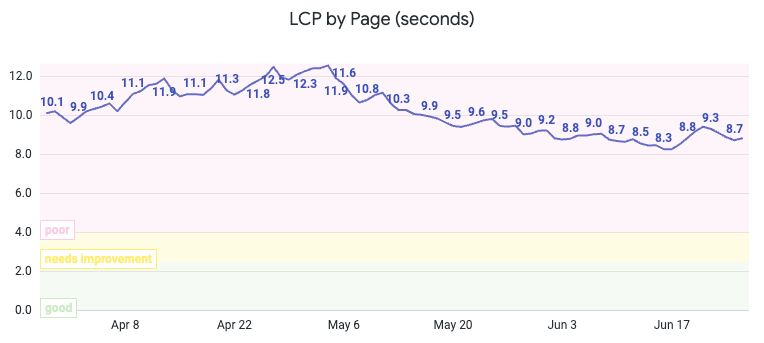
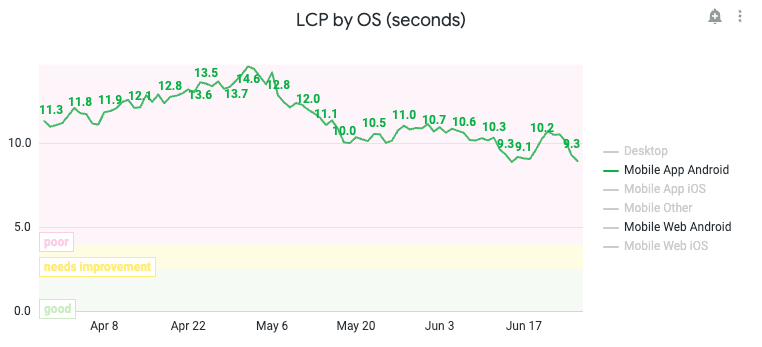
Resources
The code is a TypeScript version of the idlize package. The TypeScript support was implemented by Redbus in their idlefy package.
I have some resources I used along the way while doing this project. I hope it can be helpful to you too: Web Performance Research.