Math Symbols on MacOS
• 1 min read
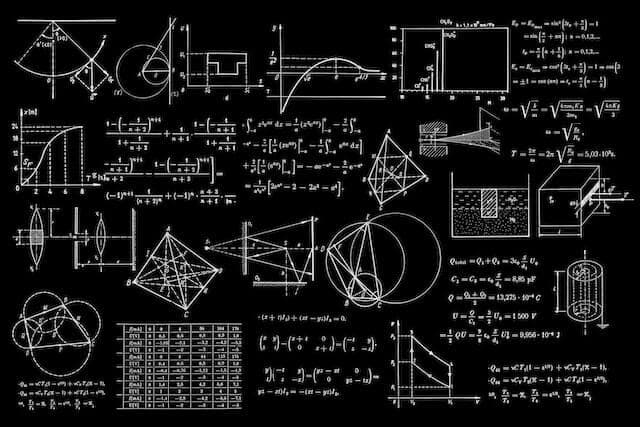 Photo by Dan Cristian Pădureț
Photo by Dan Cristian PădurețI've been studying discrete math and I've never used math symbols that much in my life, at least using computers. This is a very short article on how I use math symbols on MacOS.
- type
control+cmd+Space(or⌃+⌘+Space) - search for the math symbol
- click
enter
Video example on how I do it:
Symbols Table
A table for the symbols and how you can search for the them.
| What to search for | Symbol |
|---|---|
double-struck capital z |
ℤ |
element of |
∈ |
subset of or equal to |
⊆ |
neither a subset of nor equal to |
⊈ |
right tack |
⊢ |
for all |
∀ |
lamda |
λ |
Or go to the System Preferences on the Keyboard section and check the Show input menu in menu bar.
Now you can show it while typing in your keyboard. So if you need to type π (pi), you can click ⌥ (Option) and see all the possibilities in the keyboard viewer.
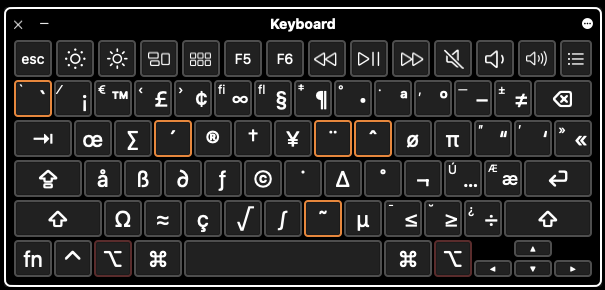
Hey! You may like this newsletter if you're enjoying this blog. ❤
✖